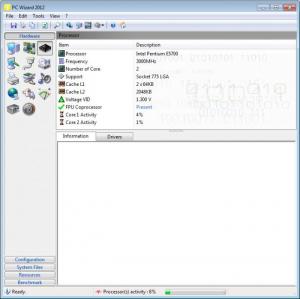PC Wizard
2014.2.13
Size: 5.15 MB
Downloads: 4304
Platform: Windows (All Versions)
There are times when you need to know the complete configuration of your computer. For example, you would like to upgrade your PC, for keeping up with the latest applications and games, but you don't know what components should be upgraded. Or maybe you would like to sell your computer and you need to specify its configuration in the advertisement. For all these problems, you could use System Information, a tool included in Windows which can display hardware info. Unfortunately, the information displayed in this program is not so accurate and it doesn't contain too many details.
In this case you could use the PC Wizard application. This simple Windows program can display complete hardware information regarding every single component installed into the system but can also display various software info. It's very simple to install, completing this process fast and it features a simple and intuitive interface.
Users running the program for the first time will notice that every information is efficiently grouped by hardware component, so that it will be simple to find a certain detail. The hardware information includes the processor, memory, graphical cards, motherboard, ports and so on. Every type of information is updated in real time, for example, the speed of the processor or memory frequency is displayed in real time.
Besides displaying hardware information, PC Wizard can also show various information regarding the system configuration, like the Windows version, running processes, installed apps, active services and so on. All this information allows the user to determine whether his system is running in perfect conditions or there is a problem somewhere.
Hardware problems can also be found by accessing the Resource tab. This tab shows the resources used by every hardware component. If two components share the same resource, they may not work properly and this can be clearly viewed in the program's interface.
The last tab of the program allows one to find out how good his computer is, by being able to run a series of hardware tests regarding the CPU, memory, hard disk and video card. After viewing all the information displayed in the interface, the user can save it as a report file, either as text or HTML.
Pros
It can display complete hardware and software information regarding the system, having every type of information well organized. Besides that, it includes a series of hardware tests which can state the performance of the system. Furthermore, the information displayed can be saved as a report file.
Cons
Some pieces of information can be difficult to understand by certain inexperienced users. PC Wizard can display complete hardware and software information for your system, all in a simple and intuitive interface, allowing you to see how good your computer is.
PC Wizard
2014.2.13
Download
PC Wizard Awards

PC Wizard Editor’s Review Rating
PC Wizard has been reviewed by Jerome Johnston on 14 May 2012. Based on the user interface, features and complexity, Findmysoft has rated PC Wizard 5 out of 5 stars, naming it Essential